Keeping track of lease information can be challenging, especially if you own or manage multiple properties. Most landlords or property managers rely on their bookkeeper for this information but, accounting software doesn't track nuanced information specific to commercial real estate such as improvement allowances or lease abatements. One of the most powerful tools that help ownership overcome this challenge is Rent Rolls.
What are Rent Rolls?
A Rent Roll is a financial document that organizes lease information into an easy-to-read table for landlords, property managers, brokers, lenders, and investors. People use Rent Roll in many different ways depending on their role, but fundamentally, everyone uses them to summarize lease information. Rent Rolls break down tenant information into individual records containing information such as Unit Number, Commencement Date, Expiration Date, Escalation Amount, and Base Lease Payment.
Who Uses Rent Rolls?
Anyone who owns, manages, or leases commercial property can benefit from an accurate Rent Roll. Landlords should keep and current copy of their Rent Roll to understand financial metrics like Average Rent per Square Foot or which tenants are below or above the average rate. Property Managers and Brokers can also take advantage of this information by understanding turnover and when existing lease agreements will expire. Rent Rolls are also a critical document in the event of a sale when a potential buyer is attempting to underwrite your property's value.
Tip: Lenders typically ask for Rent Rolls to forecast a Landlord's ability to meet debt requirements. Here is an example of a Rent Roll Form that a Lender might require. Rent Roll Form
How Do Rent Rolls Work?
Rent Rolls are, actually, relatively simple to create. You can easily create one using a spreadsheet program, such as Microsoft Excel or Google Sheets. Begin by adding general information unique to the property, such as Property Name, Address, and Ownership Entity. Next, label the rows and columns with the appropriate headings and enter the data as you collect it. Below is a list of common titles in a standard Rent Roll:
- Unit: This should match the unit number on the lease agreement, such as Unit 1 or 3A.
- Tenant: What is the tenant's name? This will make it easier to identify who occupies the unit.
- Square Feet (SF): How large is the unit? This information is helpful when comparing Lease Rates to others in your property.
- Base Lease Rate: What is the cost per SF of the unit per year? The lease structure affects this number and can range based on space or lease type (NNN, Modified Gross, or Gross).
- Escalation Rate: Lease rates typically escalate due to market conditions such as occupancy increases, rising interest rates, and inflation. Landlords typically build an annual escalation of the base Lease Rate between 3% and 5% in the lease to account for these conditions.
- Security Deposit (SD): Did you collect a Security Deposit? If so, include here the amount. This amount will vary depending on the unit size, length of the lease, and creditworthiness of the tenant.
- Commencement Date (CD): This is the formal start date and when rent begins to accrue.
- Expiration Date (ED): This is the formal end date and, by when, the tenant must exit the unit.
- Operating Expenses (OPEX): All properties have Common Area Expenses (CMA) such as landscape maintenance, property management, and insurance costs. These expenses are totaled, divided by total SF, and added to each tenant's Base Rental Rate.
To help get you started, we created a Rent Roll Template, which you can download here.
Limitations of Rent Rolls
Rent Rolls are a phenomenal tool to help you begin organizing your lease information. However, like many simple solutions, they require you to update them every time a lease escalates, a tenant renews, or operating expenses change. Furthermore, because spreadsheets are files, they are fundamentally restrictive in their collaboration abilities. Software solutions such as Hive can dramatically improve your efficiency by automating many of these tasks and relieving you of this chore.
Conclusion
There is a lot to consider when creating a Rent Roll and it will vary based on your role in the industry. However, taking the time to outline this vital information will save you a lot of time in the future. A great way to automate this process is to use a software platform such as Hive. With Hive, you can track critical dates, summarize information based on tenant, unit, or property, and quickly analyze inconsistencies. To learn more about Hive, visit us at crehive.com.

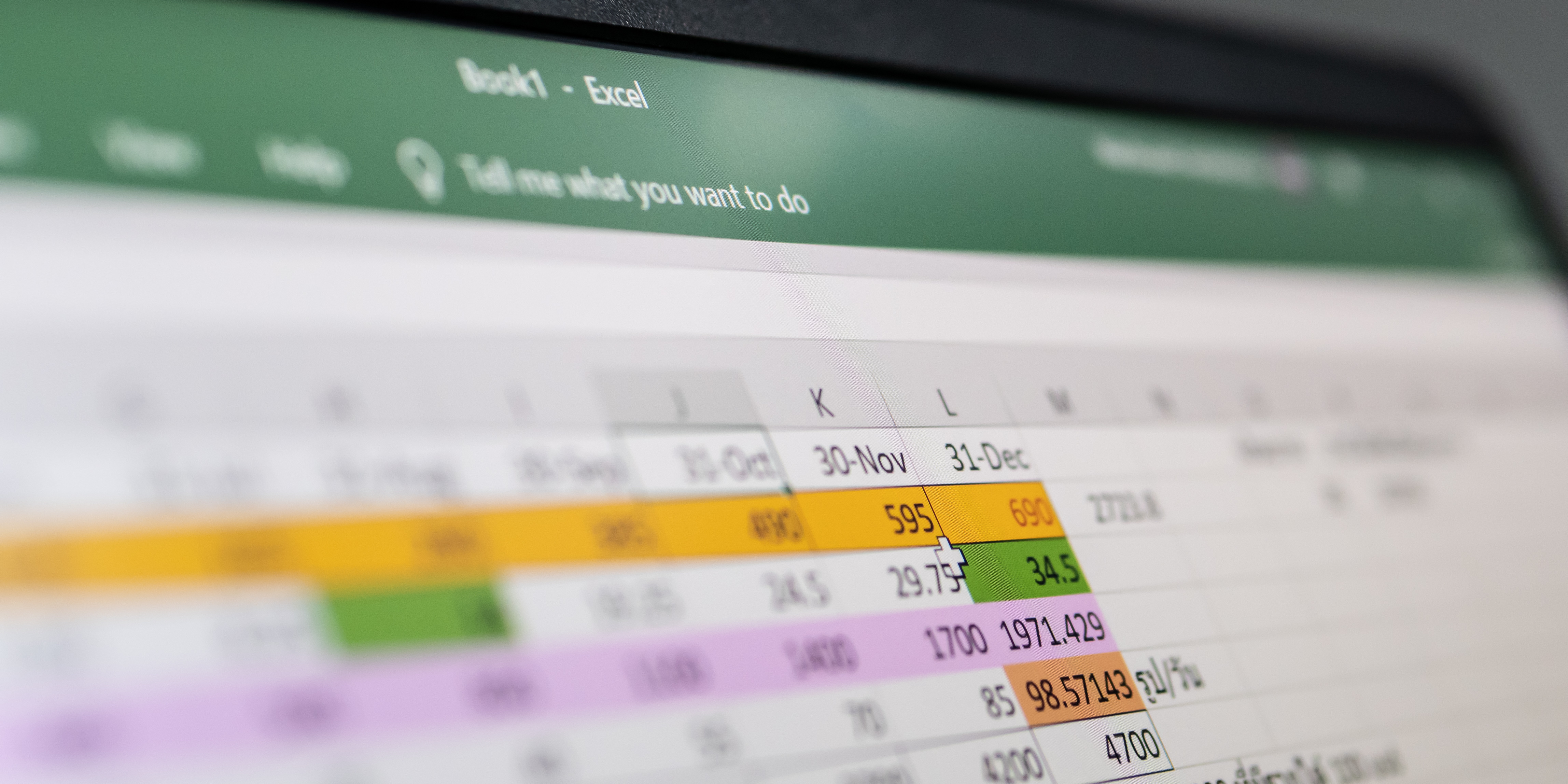
%20(Color).jpeg)

